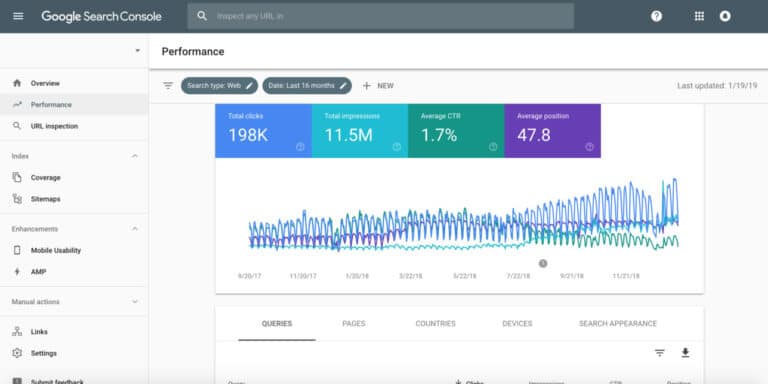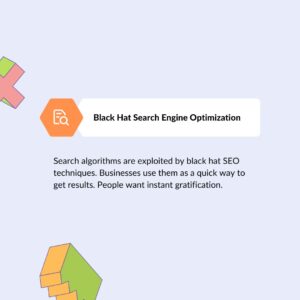Google Search Console Update 2023
Google’s Search Console update of 2023 promises to revolutionize online performance. With Google News and Core Web Vitals, all website owners, from domain registrar to organic traffic generators, will have improved access to site performance statistics, allowing them to make more informed decisions while they optimize their websites.
Furthermore, these new tools will provide an average CTR click-through rate that has never been seen before, enabling business owners to understand their clientele better and provide the highest quality service possible.
Google is sure to dominate the landscape with this powerful update of 2023.
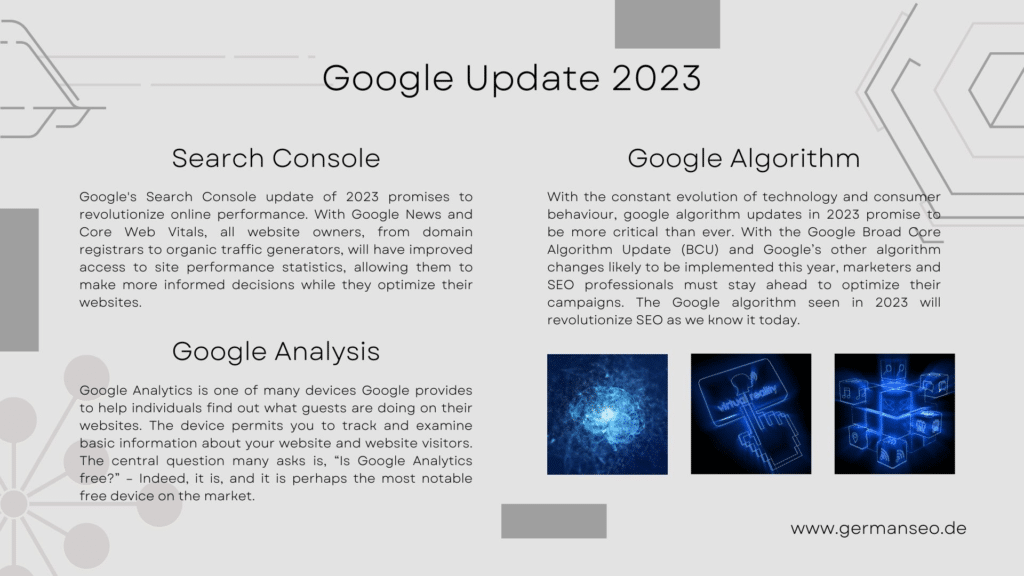
Use Google Search Console to improve the Rank
Every online business owner must use Google Search Console and google analysis account to Rank their website on search engines.
The new Google Search Console will provide users with the highest value of focus keywords that must be implemented in Meta titles and Meta descriptions of SEO content.
The latest update of Google Search Console will provide more efficient data to webmasters for understanding the demand of potential customers.
The Subsequent Google Search Console 2023 updates have developed the listed search features:
- SEO for Organic Search Traffic and Google Search Results
- Keyword research Google ADs Click-Through Rate and average CTR
- Organic traffic for Image Search Results
- Organic traffic for Video Search Results
- Mobile Search Sitemaps URLs Google Search
- Identify Mobile Usability Issues and linked pages report
- Mobile Usability Errors and Security Issues
- Suggestion for web development
- Suggestion for “delete pages.”
- Links pointing to all the pages of the website
How to set up Google Search Console
Visit the Google Search Console’s official page and register yourself for the Google Search Console. Afterwards, you must add a property in the Domain and URL Prefix tab.
Check if you own a site through a Google Analytics tracking ID. Quick reminder: The tracking number is accessible through Google Analytics > Properties > Standard Settings > Admin > tracking number.
Then, when you log into a Google Analytics profile, it will also allow Google Search Console users.
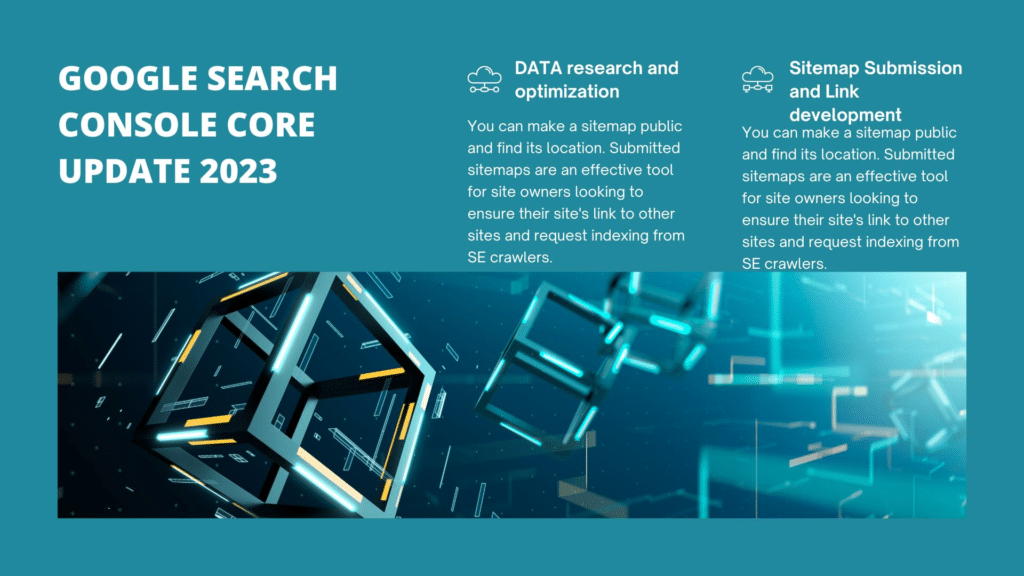
How To Verify Site Ownership | Google Search Console account
There are two standard methods of verifying the ownership of an existing website. If you verify your website using either way, choose the URI property for that site’s URL prefix.
Let us start by pointing out that the URL property is nothing but for the use of Google Search Console. Do not allow this to make one feel like entering a labyrinth. Blindfolds. It is relatively simple to check the full console Google search website.
How to Add Your Website to Google Search Console
You have to go to the Google Search Console Page on Google Search, Then Sign in with your email address to “Google Search Console sign”. Verify site ownership as an admin in Google Search Console users with HTML file upload. Link your optimizing website to google search console sign google search, to check the user search queries, links report, and structured data.
Google is tracking your property immediately when you submit it to the Google Search Console the google search data investigating side. Even though you haven’t yet confirmed you own it.
Verification for a URL prefix property
Google provides various means for doing that. They recommend uploading HTML files to their website as default. We suggest we choose the Domain Provider option and follow the guidelines below.
Search Features URL Inspection Tool
URL inspection Tool Lets you get information about the preference of your website’s visitors. The URL inspection tool is an invaluable web search feature that sites can use to explore the pages and links on their sites.
It makes it incredibly easy to check if a site’s XML sitemap is comprehensive, up-to-date, and covers all relevant pages.
Users can access all the information they need when looking for sites, checking web search criteria, or optimizing their locations with just one click.
A URL inspection tool gives sites a clear view of what’s linked and indexed across the web to help them make all the crucial decisions about their sites timely, accurately, and efficient.
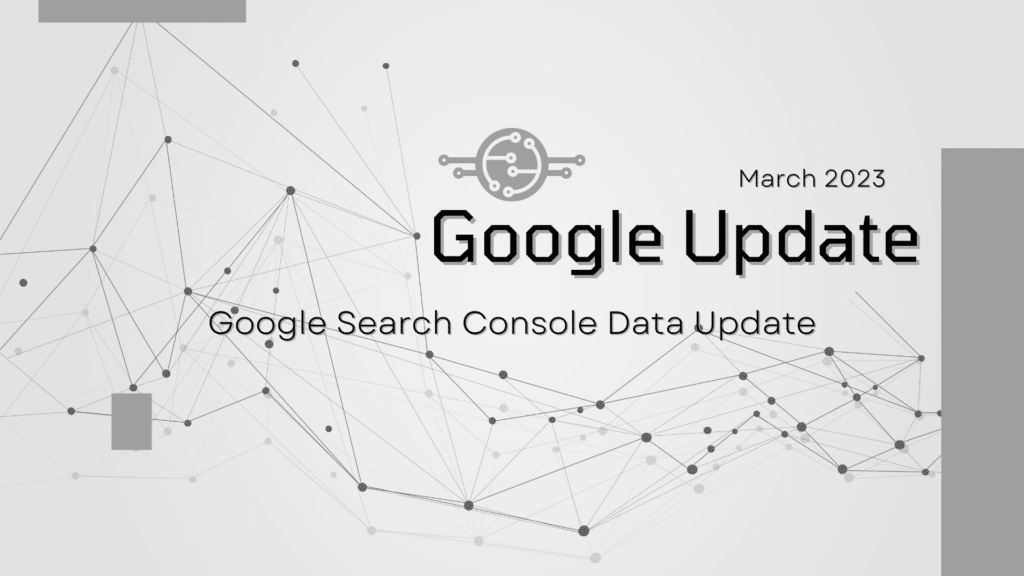
GSC Users, Owners, and Permissions | Google Search Console data
There is also an RSG role type. I realize it is hard for some people (again, I’m clucking data), but this should always be done.
Make sure everyone has the correct permissions. Giving everyone complete ownership would be disastrous.
Make sure everyone has as much control as possible without any more supervision.
At HubSpot, we have an SEO specialist, Victor Pan, who has proven his knowledge of the business model. I’m an SEO content guru, and I use GSC very heavily.
Understanding Google Search Console Features and Reports
Google has dozens of tools available to SEOs, but it’s hard for them to navigate. We will look into Google Search Console’s various SEO Reporting and Features and show them in more detail.
How to add a user to Google Search Console Account
The Process
The user is someone with access to search data. Users may become owners, total users or limited users. When checking property listings in Google Console, become Owner.- You can add a new user by visiting the Search Console > Select Properties > Settings > Users and Access Rights > Add users.
- Enter their email number and select full access. To change the user’s password, you can reactivate it.
How to connect Google Search Console to google analytics
Linking your Google Search Console account to google analytics is integral to website management. It can give you countless valuable insights about how visitors find and use your site.
The first step when connecting these two google tools is to add the Google Analytics tracking code to your web pages. Once the Google Analytics tracking code is set up, Google Analytics will permit Google Search Console to access their analytics data.
After this link has been established between the two sites from Google, you’ll have access to useful information to track trends and understand visitor behaviour – giving you much more insight into how people interact with your website.
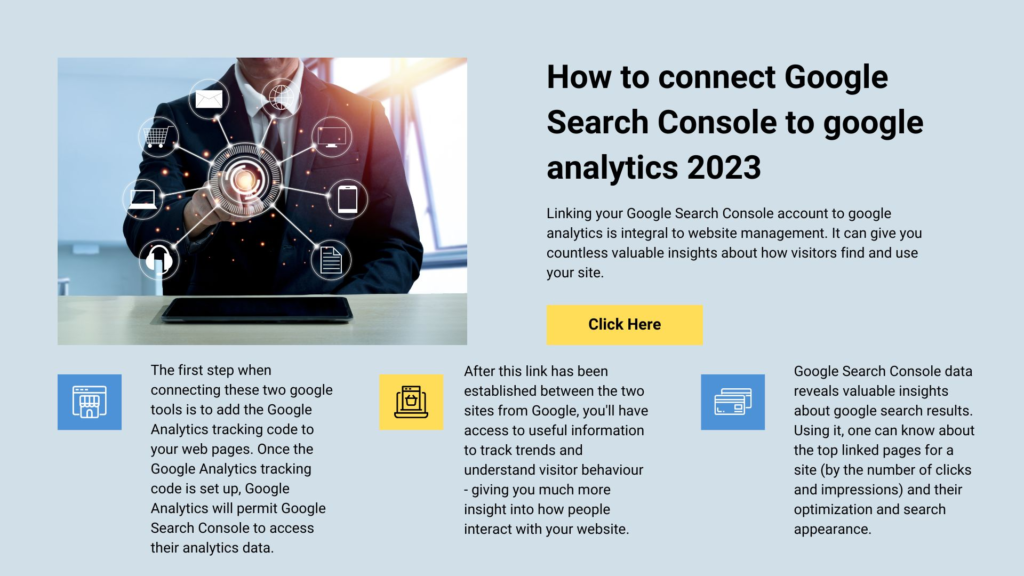
Google Search Console data research for SEO
Google Search Console data reveals valuable insights about google search results. Using it, one can know about the top linked pages for a site (by the number of clicks and impressions) and their optimization and search appearance.
Analysing linking sites is also an essential part of SEO, as it helps to understand which ones drive the most traffic to your website.
With Google Search Console data, one can quickly identify the top linking sites and how they influence google’s search results and performance.
Google Search Console (GSC) is a powerful tool for analysing google search results. By analysing the data in GSC, you can get valuable insights into the top linked pages in google search results and the key sites linking to your content.
Moreover, GSC allows you to troubleshoot search appearance issues and track page performance.
With these insights, you can quickly identify the top-performing pages and top linking sites to optimize your website for maximum visibility in Google searches.
New Google Search Console 2023
The New Google Search Console 2023 is set to revolutionize how users interact with Google’s search results entirely.
This upcoming upgrade will make it easier for users to gain insights into what their target audience is searching for.
It will allow them to adjust better and optimize their content to reach their desired market effectively. The package includes new features such as an improved user interface, more personalized search recommendations, and enhanced support services.
New Google Search Console 2023 offers webmasters numerous cutting-edge tools to help them better manage their content and get more out of their search visibility efforts.
With this robust new platform, users can expect a significantly improved level of organic quality traffic generation, ensuring they always stay ahead of the competition regarding online success.
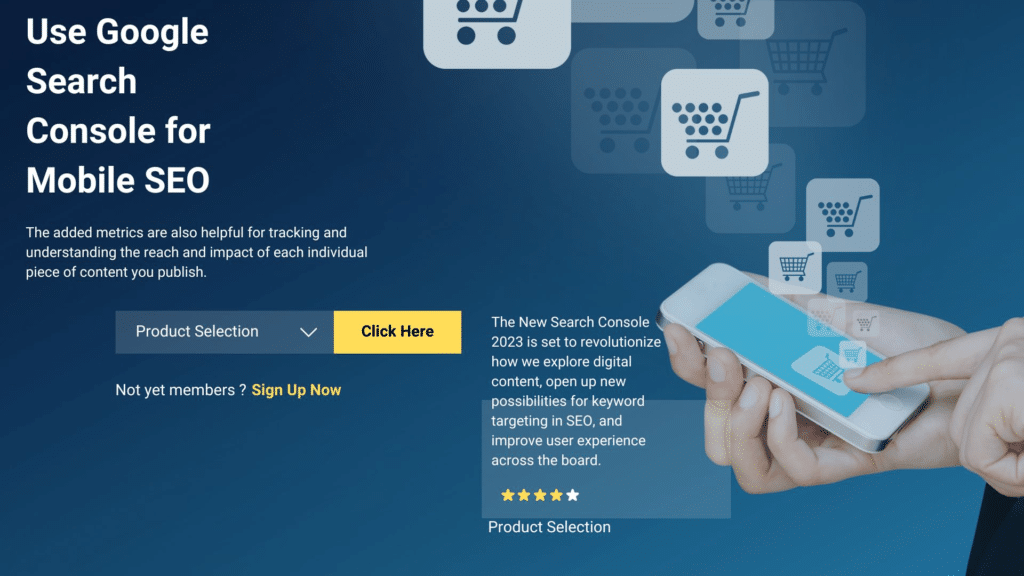
How Is the New Google Search Console Going To Work?
The New Google Search Console 2023 is an essential update to Google search engine’s algorithms.
By understanding how users think when they search, Google can more effectively recognize and improve on the kinds of content being suggested in their search results.
Google Webmaster Tools
New Search Console 2023 brings a plethora of advancements that will help users quickly find exactly what they’re looking for by providing advanced information about search queries and sorting and filtering mechanisms.
Use Google Search Console for Mobile SEO
The added metrics are also helpful for tracking and understanding the reach and impact of each individual piece of content you publish.
The New Search Console 2023 is set to revolutionize how we explore digital content, open up new possibilities for keyword targeting in SEO, and improve user experience across the board.
Search Console Page Experience Report
The website experience report provides a report on the user experience structured data concerning site speed. The search console displays information concerning Core Web Vitality. It’s a good starting location for analysing site performance.
Check Your Average Position for Specific Queries
Another measurement available for a performance report is average positions. The position is where you rank on searches for a particular keyword.
If you have the highest ranking, your place is 1. Those on page one have a position of ten – eleven.
Search Console Position Tracking
Average Position is your average position in each keyword you rank for. Although a middle position does not always indicate the overall health of any website, an intermediate position in the GSC is considered around 30 or higher.
It summarizes all the keywords you have searched for and how much your site has scored.
Index coverage of Submitted Sitemaps
You can make sites link to a sitemap public and find its location. Submitted sitemaps are an effective tool for site owners looking to ensure their site’s link to other sites and request indexing from SE crawlers.
Submitting a sitemap to search engines gives them insight into your webpage and can lead to faster site indexing.
Additionally, it allows you to indicate any new content or updates on the page so that search engines can find those more quickly and index them accordingly.
Submitting a sitemap is integral to any website’s SEO strategy since it helps search engines crawl and store all the vital information needed to promote your site in the SERPs.
Mobile Usability Tab in Search Console
You will be better equipped to manage your website by using the search console to analyse the search results and statistics. Mobile usability is a numerous capability available via the Google Search Console.
Because of this feature, the entire user experience will be improved, as it will guarantee that all the links on your website are compatible with and presented appropriately on all different devices.
Page Speed Optimization for Mobile devices
In addition, it delivers insights on the performance of page speed and provides a list of expected search queries, which may assist you in better understanding search tendencies.
A search console account is handy for maintaining your website and maximizing its SEO possibilities.
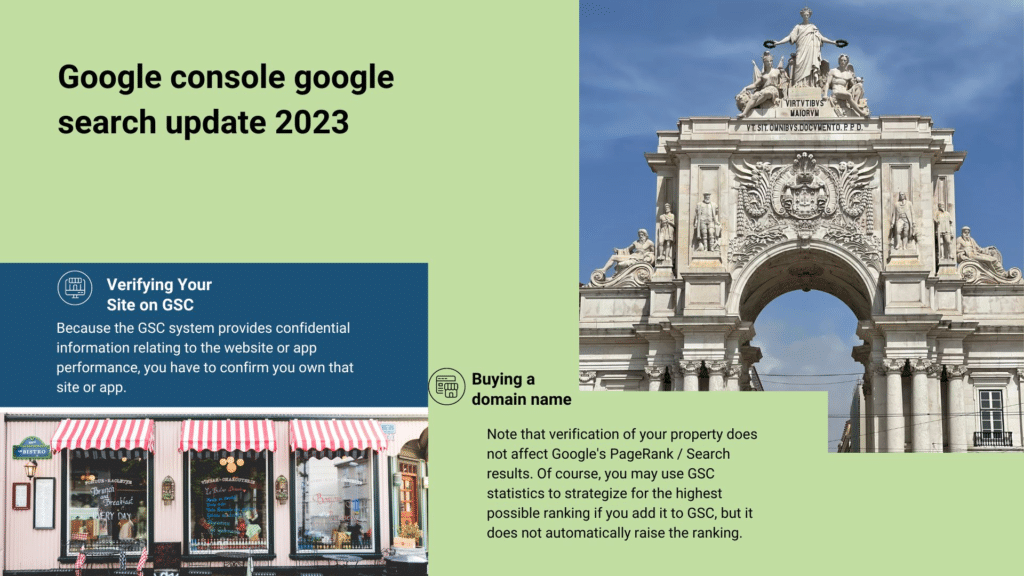
Verifying Your Site on GSC
Because the GSC system provides confidential information relating to the website or app performance, you have to confirm you own that site or app.
Verification offers specific control for anyone who has control over particular properties. A verified owner is required to have all GSC property.
Note that verification of your property does not affect Google’s PageRank / Search results. Of course, you may use GSC statistics to strategize for the highest possible ranking if you add it to GSC, but it does not automatically raise the ranking.
Compare Your Search Performance to Previous Periods
The performance of websites during certain periods is an important yet overlooked feature of Google’s search engine. It will help you to see if the SEO strategy is working for you and if you are changing the plan.
Digital Debut CEO Deniz Dogaany says the section provides a way to compare the year-end and the year-around period performance.
The information can be very helpful for your research. Some of these include checking ranking positions current vs before.
Index Coverage Report
It displays the status of index coverage report each page Google has searched for. The report will help find the index issue. Each website has one status.
Learn which content types and topics get the most backlinks
Backlinks play a significant role in the economy. Google says the same thing numerous times, and our study of 920 million-page backlinks shows a strong relationship between organic and backlinking—side Notes.
Correlations – Causes. Getting additional links to your content is also essential to gain more visitors.
How do I get backlinks on sites?
List some exciting things to discuss. The easiest way to answer that question is to read the posted articles. Click More for the “Link Report” in the “Top Link “report in the “External top links report “subheading.
Security Issues Report Console Google Search
The report highlights any evidence that your site has become compromised, acts suspiciously or could harm visitors.
Google explains how to use malicious technology to attack a website and install malicious software.
A warning may be displayed on a search result whenever a website is infected with security issues. Security concerns are divided into four groups:
Manual Actions
You can’t find anything in the manual actions tabs. You will get additional details when you’re penalized by Google.
Those affected websites will receive notifications via email. Several scenarios may result in such punishments:
Monitor the total number of indexed pages and indexing errors
If index errors increase significantly, you may need to update the template to compensate. If so, it is possible that Google won’t crawl a sitemap because it contains a URL.
You may submit a URL that Google will not crawl. Having indexed pages on your site decreases the chances that you can block access from existing URLs.
Try to diagnose this problem by looking through the pages you have not viewed.
Give Google More Information About Your Site without Adding Structured Data
The information structure is helpful to Google when they are looking for information about you and other web users.
Typically, structured data can be used to indicate whether a particular article is an article that includes an FAQ, recipes, job postings, reviews, or other information. Structured data allows for better search engine’s visibility and results in more search results.
This page includes categorized data on recipes and ratings, which lead to detailed information.
Improve rankings for underperforming keywords
Underperforming keywords are those where a keyword does not have a position. These websites are underperforming because many people click on the first two results, so you will lose many visitors if your ranking is lower than the others. Suppose your ranking is 8th.
Then roughly 14% will search for your site. Push keyword ranking up, and the percentage rises to about 12%. Let’s say a keyword is indexed every day for 1000 words.
A position of 8 will get you 18 organic visits monthly, compared to 160 at position 2. This would be eight times the traffic if we moved some of our positions.
Optimize pages with high keyword rankings, but low CTR
Not everyone with a top ranking gets 37% clicks. It is average. Often they perform better than average, and the worse is usually worse.
We could find pages performing worse than average, analyse why this happens, and then look at ways to increase CTR to drive more traffic.
To do so, head to the report “Seo results”. The following are the keywords that rank in the highest 3.
Sort the report in ascending order based on CTR, then search for keywords with high views and low CTR. Here are some of the ones we found:
Change Meta Tags and Monitor the CTR Impact
Meta tags are text snippets displayed beneath article names that describe the content. They mainly inform Google about a particular site’s purpose in search results.
These text snippets are extremely influential in off-page SEO, so we recommend trying different meta tags to determine how they affect your overall CTR.
Monitor average position over time
Averaging the positions is not helpful for macroeconomic reasons. Most people are afraid of the increase — it is short-sighted.
When a page ranks for additional keywords, average positioning is typically increased – after all, if your keywords are ranked at an identical position or greater than your current position, your average will be higher. Don’t ignore that statistic.
Identify the most popular anchor text for external links
Anchor text: The text needs to be as precise as possible and, in best-case scenarios, contain the keywords. You could send a message to a website if it links to its site with the link and uses it as an anchor.
Identify your highest-CTR queries
This can be looked at together with Impressions. Often an article has very high traffic and little impression.
Check the Canonical Domain Settings
Canonic Domains represent domain versions which are your preferred index versions. Google uses the data to penalize duplicate content by giving it an indication of what domain you wish to index.
Find pages that need more internal links or to be pruned
Let me say that you have an upcoming website devoted to protein powder. You could add internal links from your own website and add them to your new page.
It provides two advantages: If you find a website with no internal or multiple links, it could be an old or forgotten post.
It is often worth deleting sites link to them. Please visit the Google link report to see pages without internal and external links either. Click on the link under “Internet Links”.
Identify Crawl Errors and Unindexable Pages
Sometimes developers can add canonically tagged pages to temporarily block Google from crawling the relevant pages, but they may later forget to delete such tags.
Sometimes removing the page forgets to redirect them to a new site. Luckily, Google Search Console records the issue with such problems, allowing you not to examine the pages’ HTML for errors.
These errors may be found by clicking on a page and examining the data. Google Search Console shows the reason for not displaying a page in its page indexing.
The Search Console Page indexing tool shows which pages are no longer being found by Google.
Identify your highest-ranking pages
Because you can see average rankings on the URL, this figure represents the average rankings for each page. A keyword with two keywords is probably ranked
- on high-volume queries and
- low-volume queries
Information about Search Console
Google Search Console is a free tool from Google that allows you to review, track, and investigate the nature of your website in Google search results. You don’t have to use Search Console to show up in Google search results, but Search Console helps you understand and develop how Google sees your website.
Search Console provides tools and reports for accompanying activities:
Make sure Google can find your website and sneak it in.
Resolve ordering issues and request for reordering of new or updated content.
View Google search traffic information for your website: How regularly your site shows up in Google searches, which queries your site shows up for, how often searchers navigate to those queries, and what else.
Get notifications when Google encounters queries, spam, or various issues on your site.
Show which areas are related to your website.
Investigate issues with AMP, versatile user experience, and other search results.
Who should use Search Console?
Anyone who has a website! From generalists to trained professionals, from amateurs to top performers, Search Console can help.
Note: Even if you don’t use Search Console yourself, you should know about it, be familiar with the basics of improving your site for web search, and know what items are available in Google Search.
Conclusion
Web optimization professionals or advertisers: As someone who specializes in web-based advertising, Search Console helps you review your site’s traffic, improve your positioning, and make informed decisions about the appearance of your site’s list items. You can use the data in Search Console to make specific website decisions and perform complex ad research in conjunction with other Google devices like Analytics, Google Trends, and Google Ads.
Website administrator: As a website administrator, you take care of the solid activity of your website. You can use Search Console to effectively check for and sometimes fix server errors, website loading issues, and security problems like hacking and malware. You can also use Search Console to ensure that any changes you make to your website are working properly, including search.
Web Engineers: If you are creating the original markup and also the code for your web page, Search Console will help you check and fix normal problems with the markup, such as errors in organized information.
GERMANSEO.DE TO PROVIDE YOU WITH THE BEST AND MOST IMPORTANT INFORMATION ABOUT TRAFFIC